Hledáte způsob, jak z obrázků dostat jednotný vizuální styl? Chcete generovat opakovaně ilustrace, postavy nebo vizuály v jednom estetickém tónu? S GPT-4o a správným JSON stylem je to jednodušší, než se zdá.
Obsah článku
Co je JSON styl?
Jednoduše řečeno: je to popis vzhledu obrázku ve strukturované podobě. Barvy, materiál, světlo, textura, pozadí… to vše předáte ChatGPT jako součást promptu, a on ví, jak má výsledek vypadat.
Používáme to třeba k:
- převodu fotky do Ghibli anime stylu,
- generování low-poly 3D prvků pro UI,
- nebo vytváření stylově sjednocených ilustrací na blog.
10 připravených stylů
V tomto článku najdete 10 hotových stylů jako JSON šablony. Každý z nich má popis, parametry a je připraven k okamžitému použití. Stačí nahrát obrázek do ChatGPT s GPT-4o, připojit JSON styl a nechat model vygenerovat výstup ve zvoleném vizuálním jazyce.
- Fotorealistický 3D render
- Cartoon styl s matným plastem
- Futuristický holografický styl
- Isometrická vektorová grafika
- Papírový vystřihovací styl
- Pixel art
- Inkoustová perokresba
- Low-poly 3D
- Snový surrealistický styl
- Vektorový infografický styl
Jak vytvořit vlastní JSON styl z jakéhokoliv obrázku
Naučte se analyzovat libovolný obrázek a převést jeho vizuální atributy do strukturovaného JSON formátu pro konzistentní generování obrázků pomocí AI.
Postup krok za krokem
1. Vyberte referenční obrázek
Zvolte reprezentativní obrázek se silnou vizuální identitou. Vysoké rozlišení pomáhá - umožňuje lepší analýzu osvětlení, textury a stylu.
2. Použijte tento prompt v ChatGPT
Vložte následující text do ChatGPT spolu s vaším obrázkem pro vygenerování vlastního JSON stylu:
Analyze the uploaded image and generate a JSON style description for AI image generation. The format should follow this structure:
{
"style": "",
"material": "",
"surface_texture": "",
"lighting": {
"type": "",
"intensity": "",
"direction": "",
"accent_colors": [],
"reflections": false,
"refractions": false,
"dispersion_effects": false,
"bloom": false
},
"color_scheme": {
"primary": "",
"secondary": "",
"highlights": "",
"rim_light": ""
},
"background": {
"color": "",
"vignette": false,
"texture": ""
},
"post_processing": {
"chromatic_aberration": false,
"glow": false,
"high_contrast": false,
"sharp_details": true,
"cartoon_outline": false
}
}
Use natural language interpretation and stylistic cues to fill in the values. If certain values are unclear, make educated stylistic assumptions.
Tip: Nejlépe funguje s GPT-4o a nahraným obrázkem.
3. Upravte výstup
Po prvním výsledku můžete vyladit:
- Barevné tóny
- Směr osvětlení
- Nastavení post-processingu
- Změna materiálů (např. plast → kov)
Tipy pro nejlepší výsledky
- Používejte jasné referenční obrázky - vyhněte se nepřehlednosti.
- Kombinujte tento JSON s popisnými prompty při generování nových obrázků.
- Ukládejte si JSON styly pro vytvoření osobní knihovny stylů.
Jak aplikovat JSON styl na obrázek
Transformujte jakýkoliv obrázek do nového vizuálního stylu pomocí strukturovaného JSON popisu. Tento návod vás provede procesem převzetí existujícího obrázku a jeho regenerací v novém uměleckém stylu pomocí AI nástrojů jako ChatGPT nebo DALL·E (prostřednictvím GPT-4o).
Co budete potřebovat
- ✅ Zdrojový obrázek (ten, který chcete přestylizovat)
- ✅ JSON styl (například níže uvedený Ghibli-inspirovaný styl nebo jakýkoliv z galerie stylů na konci článku)
- ✅ Přístup k GPT-4o s možností zpracování obrázků a promptů
Návod krok za krokem
1. Nahrajte nebo poskytněte zdrojový obrázek

Použijte ChatGPT s možností vkládání obrázků. Přetáhněte obrázek nebo použijte tlačítko pro nahrání.
2. Použijte následující prompt pro aplikaci nového stylu
Please re-render the uploaded image using the following visual style JSON. Keep the composition and layout of the original, but reinterpret the rendering, textures, lighting, and overall mood based on the style definition below.
Style JSON:
{
"style": "hand-drawn anime (Ghibli-inspired)",
"material": "2D cel animation with digital coloring",
"surface_texture": "smooth painted surfaces with soft brush shading",
"lighting": {
"type": "natural soft daylight",
"intensity": "medium",
"direction": "top-front",
"accent_colors": ["sky blue", "earthy beige", "warm orange"],
"reflections": false,
"refractions": false,
"dispersion_effects": false,
"bloom": false
},
"color_scheme": {
"primary": "muted natural tones (light browns, soft blues, warm skin tones)",
"secondary": "pastel backgrounds and building tones",
"highlights": "subtle shading on cheeks, shadows under chins",
"rim_light": "none"
},
"background": {
"color": "warm daylight ambiance",
"vignette": false,
"texture": "hand-painted urban street with soft gradient perspective"
},
"post_processing": {
"chromatic_aberration": false,
"glow": false,
"high_contrast": false,
"sharp_details": true,
"cartoon_outline": true
}
}
Očekávaný výstup
Po spuštění promptu byste měli získat:
- Nový obrázek, který odpovídá rozložení vašeho zdroje
- Vykreslený ve Ghibli stylu ručně kresleného anime
- S jemnými pastelovými tóny, kreslených obrysů a ambientním osvětlením

Tipy pro práci s JSON styly
- Můžete upravit libovolnou část JSON, pokud výsledek potřebuje vylepšení (např. intenzitu osvětlení nebo ostrost textury).
- Ukládejte si JSON styly jako opakovaně použitelné šablony pro budoucí použití.
- Pokud je váš zdrojový obrázek příliš složitý nebo fotografický, nejprve ho zjednodušte (volitelné předzpracování).
- Experimentujte s kombinováním prvků různých stylů pro vytvoření unikátního vizuálního výrazu.
10 JSON stylů k přímému použití
Zde je 10 předpřipravených JSON stylů, které můžete okamžitě použít ve svých projektech. Stačí zkopírovat vybraný styl a vložit ho jako součást promptu spolu s vaším obrázkem.
1. Cartoon 3D render

{
"style": "cartoon 3D render",
"material": "matte plastic with simple shading",
"surface_texture": "smooth and flat with no reflections or refractions",
"lighting": {
"type": "soft directional light",
"intensity": "medium",
"direction": "top-right",
"accent_colors": ["yellow", "blue", "red"],
"reflections": false,
"refractions": false,
"dispersion_effects": false,
"bloom": false
},
"color_scheme": {
"primary": "classic Simpsons palette (yellow skin, blue hair, red/pink clothing)",
"secondary": "flat pastel backgrounds and environment tones",
"highlights": "bold outlines and simplified shadows",
"rim_light": "light cartoon-style edge outline"
},
"background": {
"color": "sky blue",
"vignette": false,
"texture": "flat 2D-style gradient or simple setting (e.g., living room)"
},
"post_processing": {
"chromatic_aberration": false,
"glow": false,
"high_contrast": false,
"sharp_details": false,
"cartoon_outline": true
}
}
2. Futuristický holografický 3D render

{
"style": "futuristic holographic 3D render",
"material": "semi-transparent glass with light emission",
"surface_texture": "smooth with mild refractive patterns and light dispersion",
"lighting": {
"type": "glow rim light with soft ambient",
"intensity": "high",
"direction": "top-front",
"accent_colors": ["cyan", "purple", "neon blue"],
"reflections": true,
"refractions": true,
"dispersion_effects": true,
"bloom": true
},
"color_scheme": {
"primary": "transparent gradients with light blue and magenta hues",
"secondary": "subtle neon glows and digital-like hues",
"highlights": "scanned light lines and shimmering accents",
"rim_light": "sharp, glowing edge lines"
},
"background": {
"color": "dark space gradient",
"vignette": true,
"texture": "soft abstract digital pattern or holographic grid"
},
"post_processing": {
"chromatic_aberration": true,
"glow": true,
"high_contrast": true,
"sharp_details": true,
"cartoon_outline": false
}
}
3. Fotorealistický 3D render

{
"style": "photorealistic 3D render",
"material": "physically based rendering (PBR) with realistic textures (metal, fabric, glass, etc.)",
"surface_texture": "high-resolution textures with natural imperfections (scratches, dust, fingerprints)",
"lighting": {
"type": "studio HDRI with global illumination",
"intensity": "balanced natural light",
"direction": "angled top-left key light with soft fill and rim light",
"accent_colors": ["warm white", "neutral gray", "subtle environmental tones"],
"reflections": true,
"refractions": true,
"dispersion_effects": false,
"bloom": false
},
"color_scheme": {
"primary": "real-world material colors",
"secondary": "neutral and desaturated environment tones",
"highlights": "natural shadows, specular highlights, and soft ambient occlusion",
"rim_light": "subtle photographic rim light for shape definition"
},
"background": {
"color": "studio gray or blurred realistic environment",
"vignette": true,
"texture": "soft depth of field or bokeh background"
},
"post_processing": {
"chromatic_aberration": false,
"glow": false,
"high_contrast": true,
"sharp_details": true,
"cartoon_outline": false
}
}
4. Isometrický plochý design

{
"style": "isometric flat design",
"material": "vector-like surfaces with no texture",
"surface_texture": "completely smooth, no reflections or shading gradients",
"lighting": {
"type": "none (flat lighting)",
"intensity": "none",
"direction": "isometric projection implies self-lit look",
"accent_colors": ["pastel blue", "mint green", "soft coral"],
"reflections": false,
"refractions": false,
"dispersion_effects": false,
"bloom": false
},
"color_scheme": {
"primary": "pastel tones (light blue, soft green, lavender, peach)",
"secondary": "muted tones with high contrast against the background",
"highlights": "clean edge separation, no gradients",
"rim_light": "none"
},
"background": {
"color": "light neutral (white or pastel gray)",
"vignette": false,
"texture": "flat or grid-like isometric background elements"
},
"post_processing": {
"chromatic_aberration": false,
"glow": false,
"high_contrast": false,
"sharp_details": true,
"cartoon_outline": true
}
}
5. Papírový vystřihovací styl
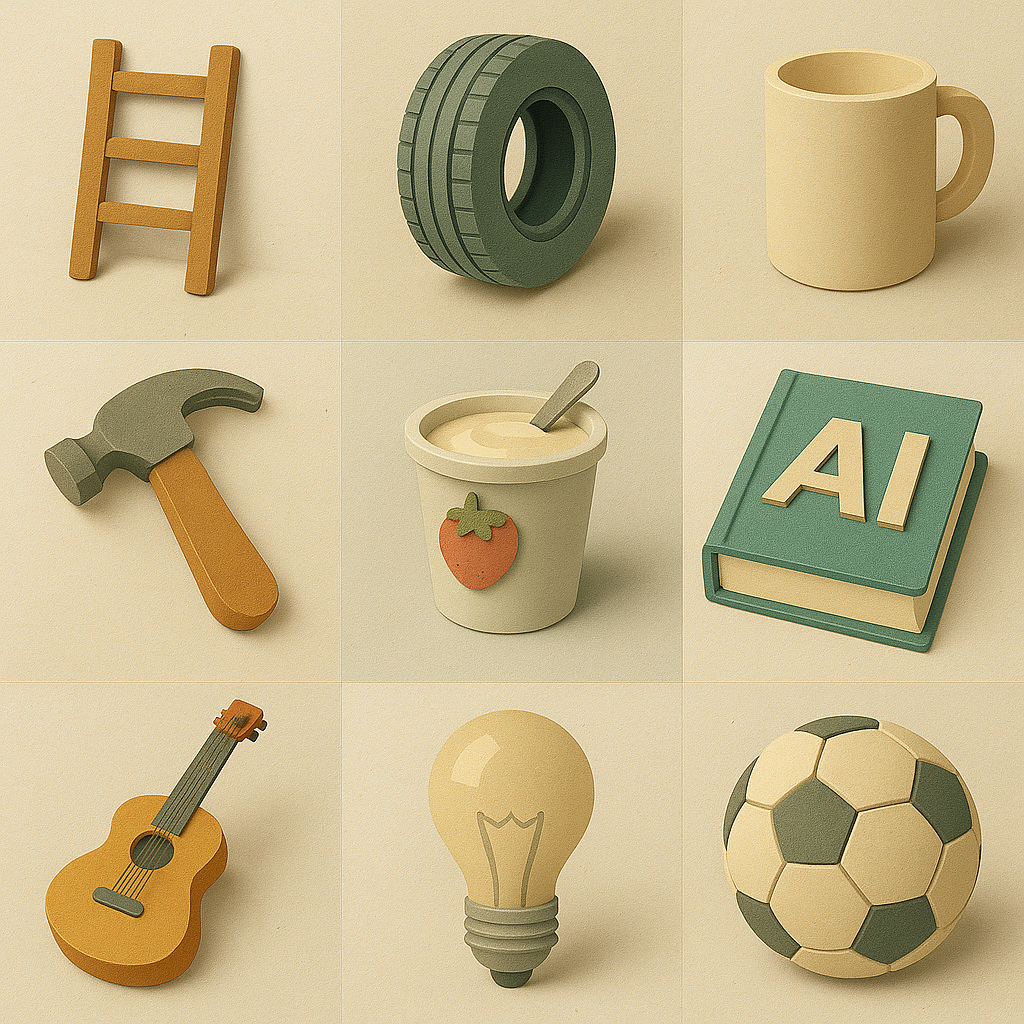
{
"style": "layered paper cutout",
"material": "textured paper with soft fibers and matte finish",
"surface_texture": "light grain with slight embossing or cut edges",
"lighting": {
"type": "soft ambient with directional top light",
"intensity": "low to medium",
"direction": "top-left to emphasize paper depth",
"accent_colors": ["warm beige", "forest green", "sky blue"],
"reflections": false,
"refractions": false,
"dispersion_effects": false,
"bloom": false
},
"color_scheme": {
"primary": "natural and desaturated tones (earthy, pastel, eco-friendly)",
"secondary": "contrasting layers in complementary paper hues",
"highlights": "subtle inner shadows between layers",
"rim_light": "soft diffused edge lighting mimicking paper thickness"
},
"background": {
"color": "off-white or recycled paper tone",
"vignette": false,
"texture": "slightly fibrous or layered paper backdrop"
},
"post_processing": {
"chromatic_aberration": false,
"glow": false,
"high_contrast": false,
"sharp_details": true,
"cartoon_outline": false
}
}
6. Pixel Art styl

{
"style": "pixel art",
"material": "digital pixel grid with no shading or textures",
"surface_texture": "flat, crisp pixels with visible individual squares",
"lighting": {
"type": "none (manual pixel shading only)",
"intensity": "none",
"direction": "n/a (light simulated with darker pixels)",
"accent_colors": ["primary red", "sky blue", "lime green", "sunset orange"],
"reflections": false,
"refractions": false,
"dispersion_effects": false,
"bloom": false
},
"color_scheme": {
"primary": "vivid, high-contrast 8-bit colors",
"secondary": "simple shadow tones using darker shades of base colors",
"highlights": "manual pixel highlights (not gradients)",
"rim_light": "none"
},
"background": {
"color": "solid or simple tiled pattern",
"vignette": false,
"texture": "none (flat pixel background)"
},
"post_processing": {
"chromatic_aberration": false,
"glow": false,
"high_contrast": true,
"sharp_details": false,
"cartoon_outline": false
}
}
7. Ručně kreslená tuš a akvarel
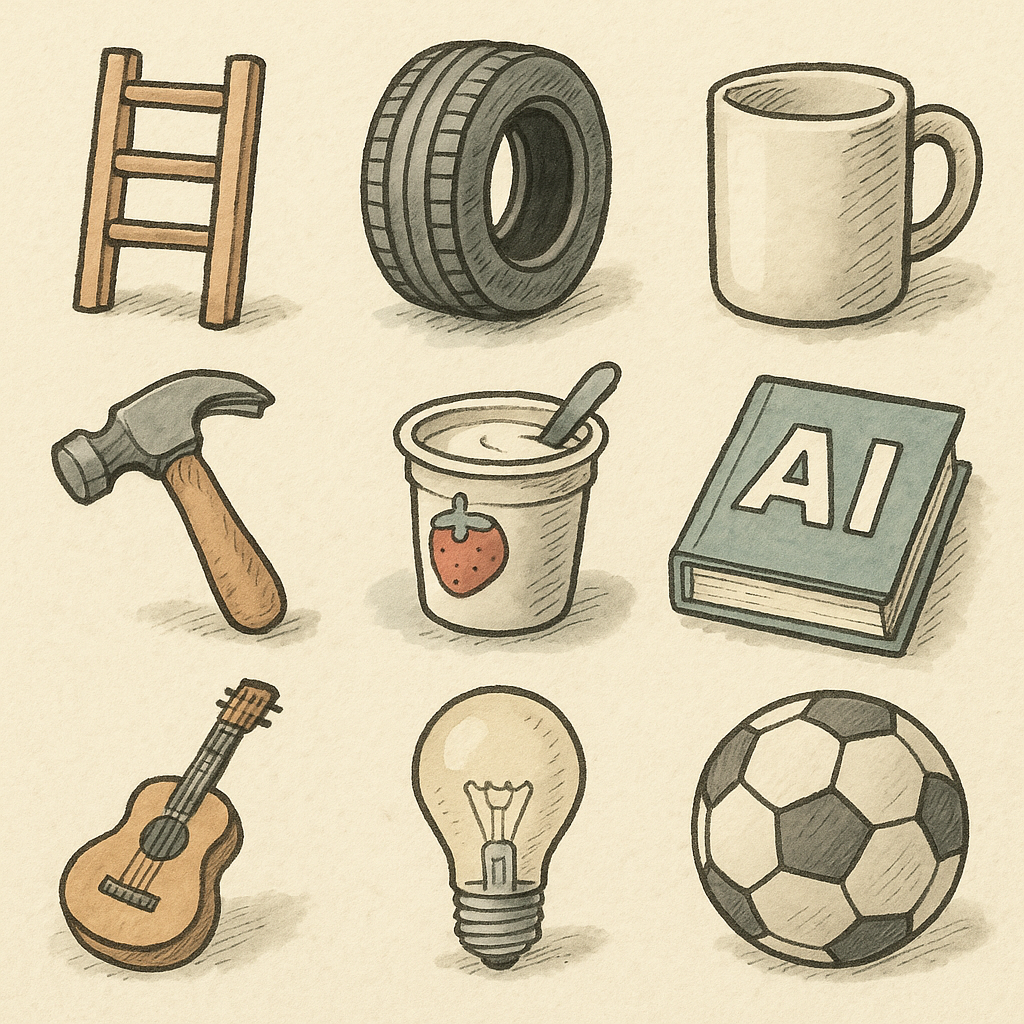
{
"style": "hand-drawn ink and wash",
"material": "textured paper with ink lines and light watercolor wash",
"surface_texture": "rough, organic paper grain with slight bleeding of ink",
"lighting": {
"type": "ambient light (natural daylight feel)",
"intensity": "low",
"direction": "subtle top-left light to create soft wash shadows",
"accent_colors": ["light gray", "sepia", "washed-out blue", "light beige"],
"reflections": false,
"refractions": false,
"dispersion_effects": false,
"bloom": false
},
"color_scheme": {
"primary": "monochrome or light desaturated hues (e.g., ink black, graphite gray)",
"secondary": "soft watercolor-style highlights or hatching",
"highlights": "subtle brushstroke shading, stippling, or crosshatching",
"rim_light": "none (edges defined by hand-drawn lines)"
},
"background": {
"color": "off-white or parchment-style texture",
"vignette": false,
"texture": "rough sketchbook or paper texture"
},
"post_processing": {
"chromatic_aberration": false,
"glow": false,
"high_contrast": false,
"sharp_details": true,
"cartoon_outline": true
}
}
8. Low-poly 3D styl

{
"style": "low-poly 3D render",
"material": "flat-shaded polygons with no texture or reflections",
"surface_texture": "smooth with hard edges, visible facets",
"lighting": {
"type": "simple three-point lighting",
"intensity": "medium",
"direction": "angled top-right",
"accent_colors": ["cool gray", "soft blue", "pastel orange"],
"reflections": false,
"refractions": false,
"dispersion_effects": false,
"bloom": false
},
"color_scheme": {
"primary": "solid flat colors with geometric contrast",
"secondary": "harmonious tones in the same palette",
"highlights": "subtle light/shadow planes based on polygon angles",
"rim_light": "minimal to none"
},
"background": {
"color": "gradient or single-tone pastel",
"vignette": false,
"texture": "none or geometric low-poly landscape"
},
"post_processing": {
"chromatic_aberration": false,
"glow": false,
"high_contrast": false,
"sharp_details": true,
"cartoon_outline": false
}
}
9. Snový surrealistický styl

{
"style": "dreamlike surreal render",
"material": "soft, ethereal materials with semi-transparent or velvety surfaces",
"surface_texture": "blurry, smooth, or misty with painterly gradients",
"lighting": {
"type": "unrealistic dream lighting with floating light sources",
"intensity": "high with glowing elements",
"direction": "non-directional or ambient from multiple angles",
"accent_colors": ["lavender", "coral pink", "mint teal", "glowing gold"],
"reflections": true,
"refractions": true,
"dispersion_effects": true,
"bloom": true
},
"color_scheme": {
"primary": "pastel surreal tones (purples, soft blues, blush pinks)",
"secondary": "complementary misty or glowing hues",
"highlights": "neon glows, floating shadows, unnatural gradients",
"rim_light": "glowing aura or soft backlight effects"
},
"background": {
"color": "gradient sky or cosmic haze",
"vignette": true,
"texture": "soft clouds, stars, abstract dream elements"
},
"post_processing": {
"chromatic_aberration": true,
"glow": true,
"high_contrast": false,
"sharp_details": false,
"cartoon_outline": false
}
}
10. Vektorový infografický styl

{
"style": "vector infographic design",
"material": "clean vector surfaces with minimal gradients",
"surface_texture": "flat, smooth with occasional subtle pattern overlays",
"lighting": {
"type": "flat design (no 3D lighting)",
"intensity": "none",
"direction": "none",
"accent_colors": ["data visualization palette (blue, orange, green, red)"],
"reflections": false,
"refractions": false,
"dispersion_effects": false,
"bloom": false
},
"color_scheme": {
"primary": "bright, clear data-focused colors with high contrast",
"secondary": "white or neutral backgrounds for readability",
"highlights": "minimalist shadow effects or subtle outlines",
"rim_light": "none"
},
"background": {
"color": "white or very light neutral",
"vignette": false,
"texture": "minimal grid lines or subtle dot patterns"
},
"post_processing": {
"chromatic_aberration": false,
"glow": false,
"high_contrast": true,
"sharp_details": true,
"cartoon_outline": false
}
}
Závěrem
JSON styly vám umožní generovat obrázky ve sjednoceném vizuálním jazyce, ať už tvoříte pro web, aplikaci, blog nebo jen zkoušíte možnosti AI. Pokud si to vyzkoušíte, budeme rádi, když se o výsledek podělíte v komentáři pod naším příspěvkem na LinkedIn.
